Nintendo Switch blue screen errors can be frustrating and disruptive to your gaming experience. In this ultimate guide, we will explore the common causes of the Nintendo Switch blue screen and provide you with effective solutions to resolve this issue.
Common Causes of Nintendo Switch Blue Screen Errors
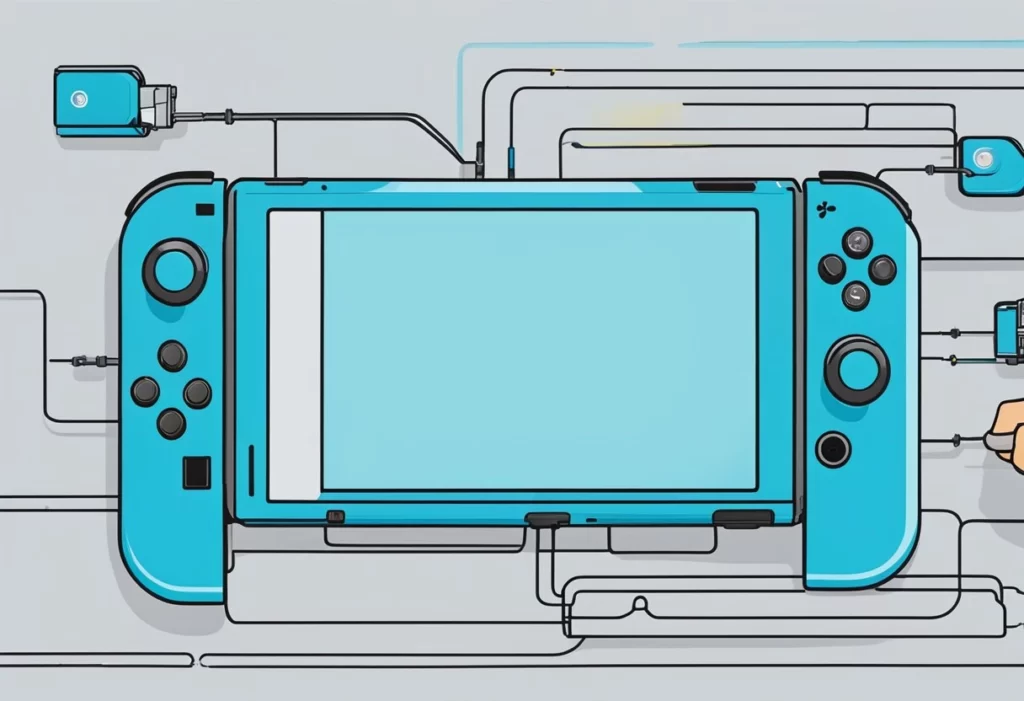
The Nintendo Switch is a popular gaming console known for its versatility and portability. However, like any electronic device, it is not immune to issues. Let’s discuss the common causes of Nintendo Switch blue screen errors.
Software Glitches
Software glitches are one of the leading causes of the blue screen error on the Nintendo Switch. These glitches can be triggered by various factors, including system software or game updates. When these updates are corrupted or incompatible with the console, it can result in a blue screen error.
To avoid software glitches, it is crucial to keep your system software and games up to date. Regular updates often include bug fixes and stability improvements, reducing the risk of encountering the blue screen error.
Overheating
Another common cause of the blue screen error is overheating. When the console gets too hot, it can lead to system crashes and the display of the blue screen. Overheating can occur due to prolonged gaming sessions or inadequate ventilation.
Proper ventilation is essential to keep your Nintendo Switch cool. Ensure that the console is not obstructed by objects or placed in an enclosed space. You can also consider using a cooling stand or fan to improve airflow and prevent overheating.
Hardware Issues
In some cases, hardware issues can contribute to the blue screen error on the Nintendo Switch. One common hardware problem is Joy-Con connectivity issues. If your Joy-Con controllers are not properly connected or experiencing connectivity problems, it can affect the overall performance of the console and lead to the blue screen error.
If you suspect a hardware issue, it is recommended to troubleshoot the Joy-Con controllers and ensure a stable connection. Nintendo provides helpful resources and troubleshooting steps on their official support website to assist you in addressing these hardware-related problems.
| Cause | Solution |
|---|---|
| Software Glitches | Keep system software and games up to date |
| Overheating | Ensure proper ventilation and consider using a cooling stand |
| Hardware Issues | Troubleshoot Joy-Con controllers and ensure stable connection |
How to Fix the Nintendo Switch Blue Screen

If you encounter a blue screen on your Nintendo Switch, don’t panic. There are several troubleshooting steps you can take to fix it. Here are some of the most common solutions:
Software-Related Solutions
Let’s explore software-related solutions to resolve Nintendo Switch blue screen errors.
Restarting the Console
One of the simplest and most effective solutions for resolving temporary software glitches is restarting the console. Performing a basic restart can help clear any temporary issues that may be causing the blue screen error.
To perform a soft reset, simply hold down the power button for a few seconds until the power options menu appears. Then, select the “Power Options” and choose “Restart.” If a soft reset doesn’t resolve the issue, you can try a hard reset by holding down the power button for at least 15 seconds until the console completely shuts down. Afterward, press the power button again to turn it back on.
Updating the System Software
Keeping your Nintendo Switch’s system software up to date is crucial for optimal performance and stability. Regular system software updates often address known issues and improve the overall functionality of the console.
To check for system software updates, navigate to the “System Settings” menu on your Nintendo Switch. Select “System,” then “System Update.” If an update is available, follow the on-screen instructions to download and install the latest version.
Clearing Cache
Clearing the cache on your Nintendo Switch can help eliminate any corrupted data that may be causing the blue screen error. Cached data can accumulate over time and potentially interfere with the console’s performance.
To clear the cache, go to the “System Settings” menu and select “Data Management.” Choose “Manage Save Data/Screenshots,” then “Delete Save Data.” From there, you can clear the cache by selecting the appropriate options.
Game-Related Solutions
In addition to software-related solutions, game-related issues can also contribute to Nintendo Switch blue screen errors. Let’s explore some solutions specifically targeting game-related problems.
Disabling Auto-Update
Sometimes, automatic game updates can cause compatibility issues with certain titles, resulting in the blue screen error. Disabling auto-update can help prevent these conflicts and provide better control over when and how games are updated.
To disable auto-update, navigate to the “System Settings” menu and select “System.” Choose “Automatic Software Download,” then uncheck the “Download Software” option. This will prevent automatic game updates and allow you to manually update games at your convenience.
Deleting and Reinstalling Problematic Games
If you suspect that a specific game is causing the blue screen error due to corrupted files, deleting and reinstalling the game can often resolve the issue. This process helps eliminate any corrupted data that may be causing the game to crash and display the blue screen.
To delete a game, go to the “Home” menu on your Nintendo Switch and highlight the game you want to remove. Press the “+” button to open the options menu, then select “Manage Software.” From there, you can choose “Delete Software” to remove the game from your console. To reinstall the game, visit the Nintendo eShop and redownload it.
Hardware-Related Solutions

Let’s explore some hardware-related solutions to address Nintendo Switch blue screen errors.
Checking for Overheating
As mentioned earlier, overheating can lead to a blue screen error on the Nintendo Switch. To prevent overheating, it is essential to monitor the console’s temperature and take necessary precautions.
You can monitor the console’s temperature by accessing the “System Settings” menu and selecting “System.” Choose “System Information,” and you will find the current temperature of your Nintendo Switch. If the temperature is excessively high, it is recommended to give the console a break and allow it to cool down. Additionally, ensure that the console has proper ventilation and avoid extended gaming sessions in hot environments.
Joy-Con Troubleshooting
If you are experiencing Joy-Con connectivity issues, it can impact the overall performance of your Nintendo Switch and potentially contribute to the blue screen error. Troubleshooting the Joy-Con controllers can help resolve these hardware-related problems.
Nintendo provides detailed troubleshooting steps on their official support website to assist you in addressing Joy-Con connectivity issues. These steps include re-syncing the controllers, ensuring proper attachment, and checking for any interference that may affect the connection.
Also read : Nintendo Switch Orange Screen: Causes, Fixes, and Prevention
Contacting Nintendo Support
If you have tried the software and game-related solutions mentioned above and the blue screen error persists, it may be time to seek assistance from Nintendo’s customer support. Nintendo has a dedicated support team that can provide further guidance and assistance in resolving the issue.
You can reach out to Nintendo support through their website, where you will find contact information and resources to assist you in troubleshooting the blue screen error.
Prevention Tips
To avoid future occurrences of Nintendo Switch blue screen errors, consider implementing the following tips:
- Avoid using unofficial or pirated software, as they may contain bugs or compatibility issues that can lead to blue screen errors.
- Keep your Nintendo Switch’s system software and games up to date. Regular updates often include bug fixes and stability improvements.
- Handle your Nintendo Switch with care and avoid dropping or exposing it to excessive physical stress.
- Regularly clean the console and ensure proper ventilation to prevent overheating.
- Practice responsible gaming habits by taking breaks, staying hydrated, and maintaining a comfortable gaming environment.
Conclusion
By following the solutions provided in this guide and practicing responsible gaming habits, you can effectively resolve Nintendo Switch blue screen errors and enjoy a smooth gaming experience. Remember to restart your console, keep your software updated, clear the cache, and take necessary hardware-related steps. If all else fails, don’t hesitate to reach out to Nintendo’s customer support for further assistance.
